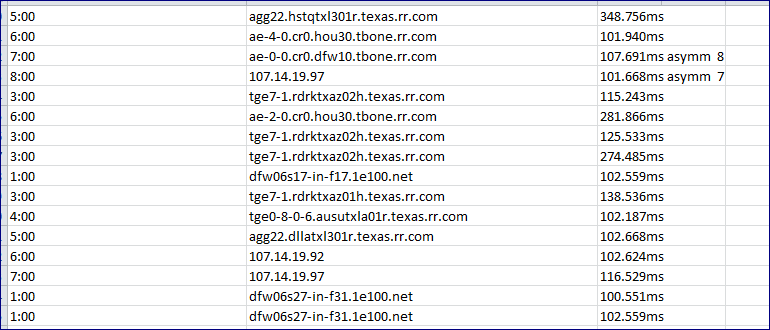Another little helper script - this time tapping into the facebook api to get comments, shares and likes.
The access to this api does not require a login or account, but cuts off after ~ 400 requests. This is much more than I usually need, so no modification of this script to get over the limit. (One could think of a timer with 'sleep 600' after 400 loops or so).#!bashfirst add a header into the output file - dynamic pagename based on input file $1 (first parameter to call with the file), then start the loop for each url. Each loop includes 3 wget calls to the FB api for different values.
echo -e "FB-comments\tFB-shares\tFB-likes\tUrls" > "${1}"-store.csv
while read -r line; do
#line="${1}"generate the url
pull="https://api.facebook.com/method/fql.query?query=select%20comment_count%20from%20link_stat%20where%20url=%27${line}%27&format=json"pull the data with wget, remove unnecessary parts with sed, and store in the variable comment count
comment_count=`wget -qO- $pull | sed -e 's/^.*://g' -e 's/\}//g' -e 's/\(]\)//g'`now the same with shares and likes
pull="https://api.facebook.com/method/fql.query?query=select%20share_count%20from%20link_stat%20where%20url=%27${line}%27&format=json"add all three variables into the file where the data is stored
share_count=`wget -qO- $pull | sed -e 's/^.*://g' -e 's/\}//g' -e 's/\(]\)//g'`
#echo $share_count
pull="https://api.facebook.com/method/fql.query?query=select%20like_count%20from%20link_stat%20where%20url=%27${line}%27&format=json"
like_count=`wget -qO- $pull | sed -e 's/^.*://g' -e 's/\}//g' -e 's/\(]\)//g'`
#echo $like_count
echo -e "${comment_count}\t${share_count}\t${like_count}\t${line}" >> "${1}"-store.csv
done < ${1}
I choose to store the data in variables and then to concatenate to one line with echo, because it makes it really easy to just separate this with tabs - echoing each item separately into the file would have required to remove the line break (\n) each time.